- Lebanon
As a step forward towards a new phase in the world of banking, Fransabank brings its newly developed application designed for Apple Watch to help clients keep track of their money securely, at a quick glance of their wrist and in real time. The app works by instantly displaying the ‘Quick Balance’ feature on-screen. This feature displays the balances of the users’ Online Banking accounts that were selected during setup on the iPhone. Simply tap in a 4-digit PIN code and the watch will display the balances of the users’ selected accounts.
How to set up your Apple Watch?
Make sure your Apple Watch is paired with your iPhone
Install Fransabank on your Apple Watch

Make sure you have the latest version of the Fransabank Mobile App on your paired iPhone (Latest version: 1.3.0 or later)
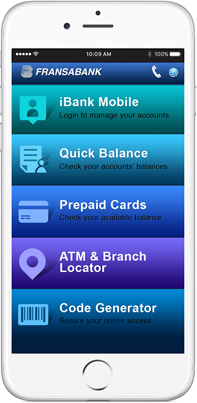
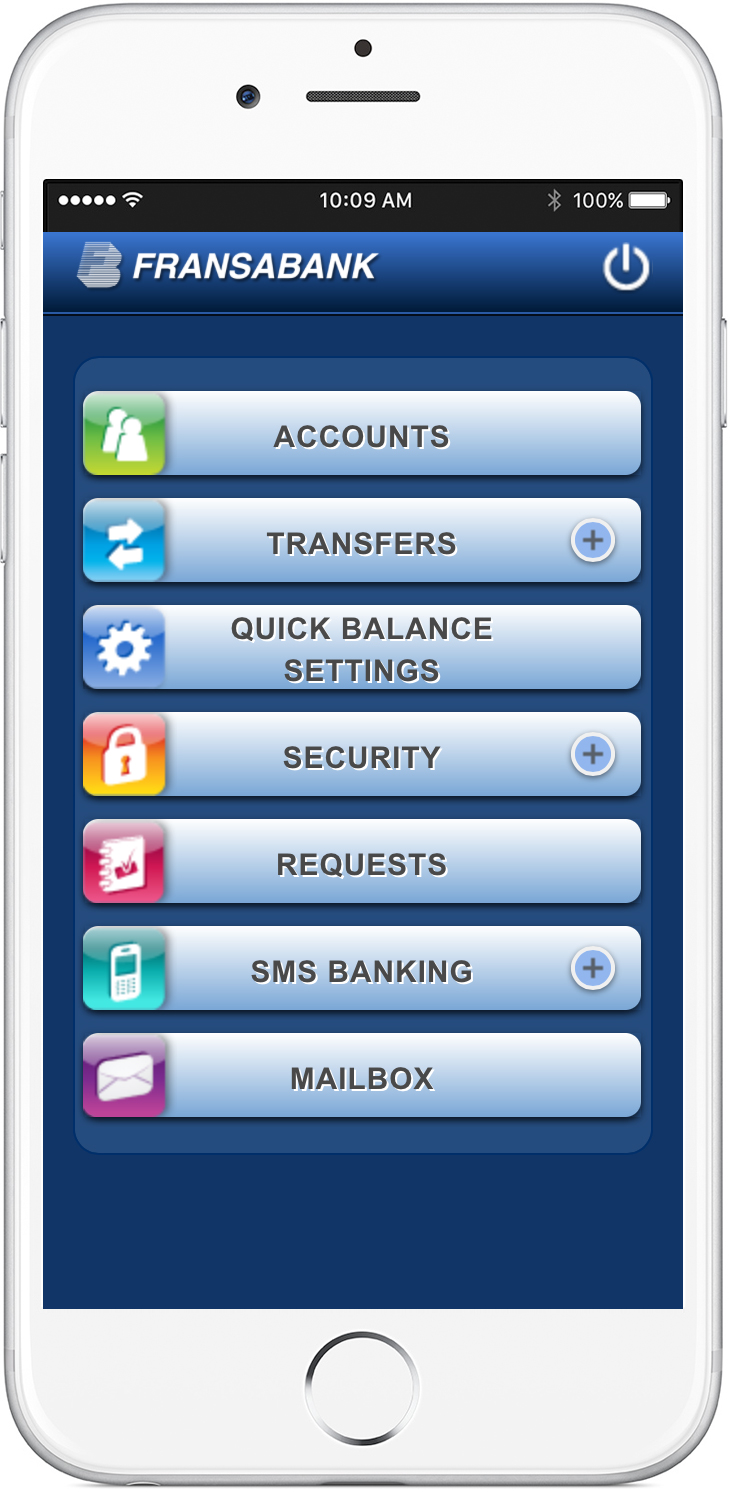
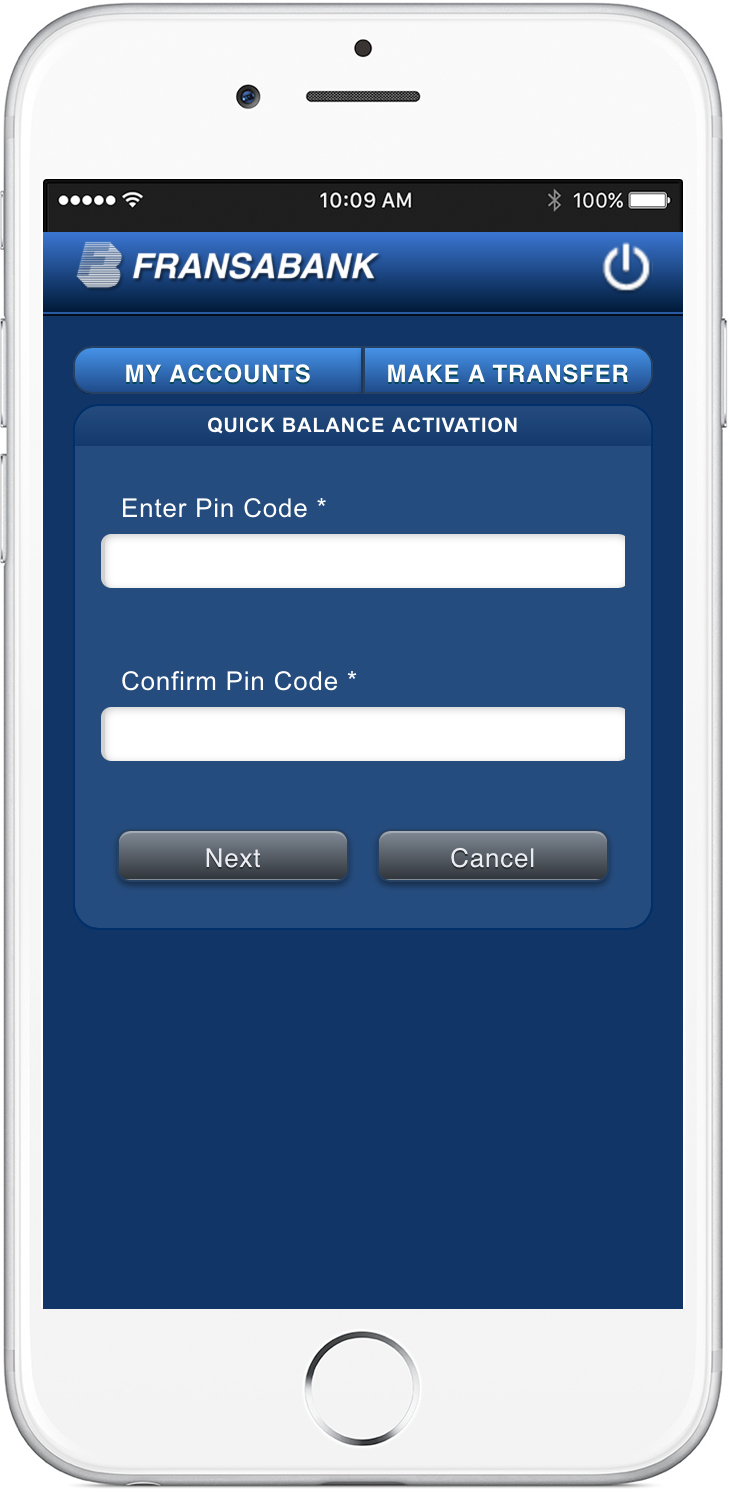
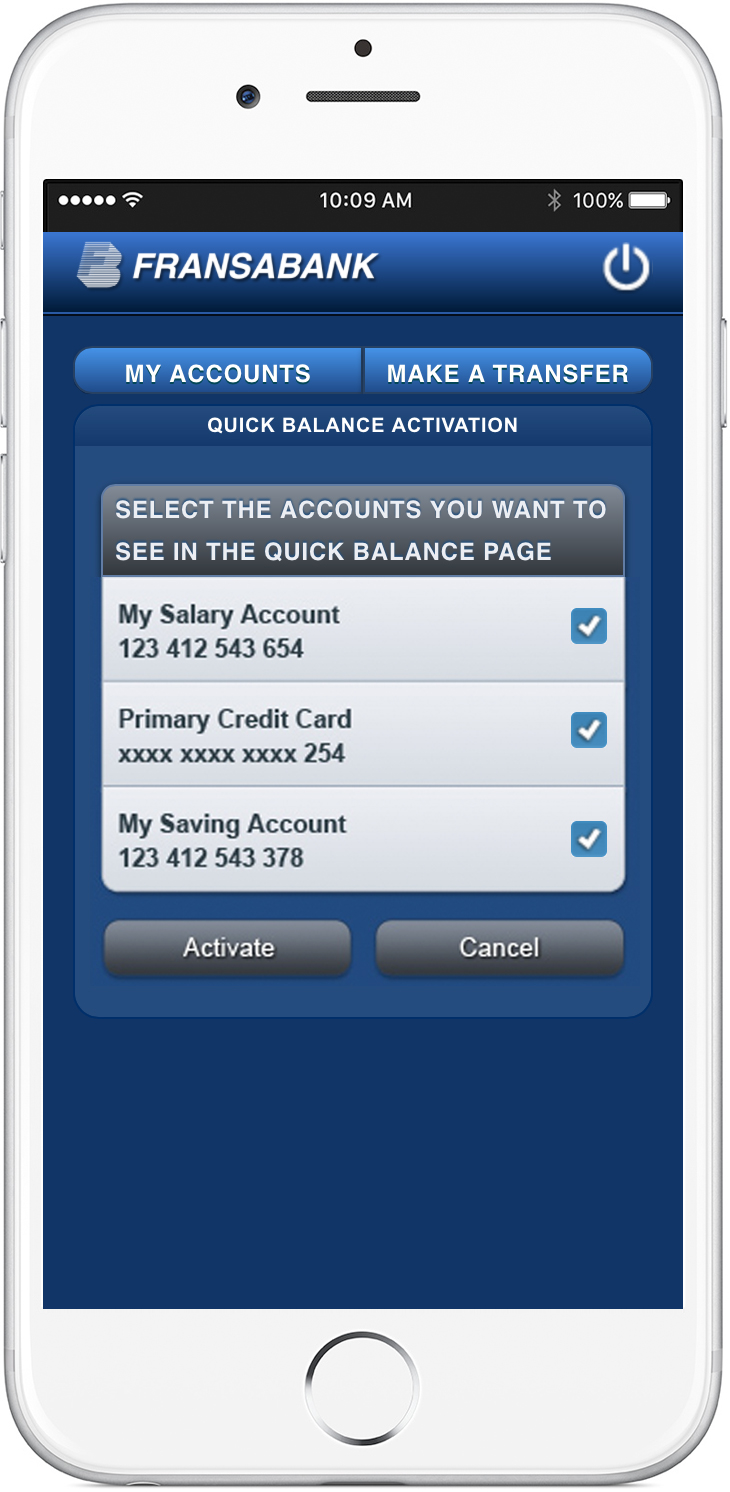


Fransabank Mobile App® available on App Store. Download it for FREE
If you have< auto updates enabled on your iPhone, the app will automatically update. Otherwise, visit the App StoreSM and download the updated app. Apple, the Apple logo, iPhone and iPod touch are trademarks of Apple Inc., registered in the United States and other countries. Apple Watch is trademark of Apple Inc. App Store is a service mark of Apple Inc.
For any questions on the application, please contact the Call Center on 1552.